MORE : WHY NOT YOU UPGRADE TO WINDOWS 8 PRO media center !!
Facebook has recently made changes to its chat
features. Now we can use profile images in chat. You can even type
anything in colour using a simple trick. You just need to know how to
get facebook profile id which you will learn by reading this article Trick to find facebook profile id. Below are codes of A-Z and guide on how to use them in chat.
1. How to use facebook profile images in chat ?
- To use profile images in chat Enter this ==> [[username]]
- In place of username enter username of person whose image you want to show in chat.
2. Codes of A-Z for Facebook chat.
- Below are codes of A-Z which you can use in facebook chat. You can create your on words with this codes. I will demonstrate how to do that .
[[107015582669715]] = A[[116067591741123]] = B[[115602405121532]] = C[[112542438763744]] = D[[115430438474268]] = E[[109225112442557]] = F[[111532845537326]] = G[[111356865552629]] = H[[109294689102123]] = I[[126362660720793]] = J[[116651741681944]] = K[[115807951764667]] = L[[106596672714242]] = M[[108634132504932]] = N[[116564658357124]] = O[[111669128857397]] = P[[107061805996548]] = Q[[106699962703083]] = R[[115927268419031]] = S[[112669162092780]] = T[[108983579135532]] = U[[107023745999320]] = V[[106678406038354]] = W[[116740548336581]] = X[[112416755444217]] = Y[[165724910215]] = Z
3. How to use this codes ?
- First think wat word you want to create then pick up codes of that alphabate from above codes
- Let us create hi . So pick up codes of H and I .
- After that enter this in chat box [[111356865552629]] [[109294689102123]]
- Make sure there is space in between any two codes or else it will not work.
4. Some Cool Facebook tricks.
- Below are two codes to show Happy New year you can use any one of them
[[124641767652266]] [[124642810985495]] [[124643044318805]] [[124643044318805]] [[124643487652094]] [[124642300985546]] [[124644090985367]] [[124644404318669]] [[124644567651986]] [[124642300985546]] [[124643487652094]] [[124644404318669]] [[124642810985495]] [[124645367651906]] [[124642300985546]] [[124645977651845]] [[124646247651818]] [[124646574318452]] [[124645977651845]] [[124642300985546]]
OR
[[337992182896839]] [[225777904163650]] [[244015585667152]] [[244015585667152]] [[319152701438185]] [[188142511282558]] [[319977728035866]] [[316759491692170]] [[139287272851910]] [[188142511282558]] [[319152701438185]] [[316759491692170]] [[225777904163650]] [[337598512918963]] [[188142511282558]] [[141281852650929]] [[268263169900550]] [[191790684249921]] [[141281852650929]]
- Enter below codes to show Cool Hacking Tricks
[[115602405121532]] [[116564658357124]] [[116564658357124]] [[115807951764667]] [[111356865552629]] [[107015582669715]] [[115602405121532]] [[116651741681944]] [[109294689102123]] [[108634132504932]] [[111532845537326]] [[112669162092780]] [[106699962703083]] [[109294689102123]] [[115602405121532]] [[116651741681944]] [[115927268419031]]
- This way you can create your own words your name .
TRICK 2
How to Place Facebook Chat On Firefox Sidebar
By
thegoogle2012.
Filed in Firefox, Web Tricks
Facebook Chat is cool, at least it allows you to send instant messages to online Facebook contacts. However I’m not really a fan of the chat bar being at the bottom of the page, what if I’ve left Facebook but still wants to remain chatting with my Facebook contacts? If you are using Firefox, you can place the Facebook Chat at the sidebar.
Step 1
Look for Bookmarks on the top navigation. Select Organize Bookmarks…Step 2
Click New Bookmark... tab and enter the following:- Name: Facebook Chat
- Location: http://www.facebook.com/presence/popout.php
- Check Load this bookmark in sidebar.
Step 3
Launch the Firefox sidebar, click Facebook Chat and start chatting with your Facebook contacts within Firefox.
TRICK 3
OK for short try this one on your FB Chat window (just copy paste):
[[334954663181745]] – Facebook Chat Smiley Code for SpongebobFunny Facebook Trick: @[139385692833517:0] Copy paste to your FB status or comment, and Enter. See what happen :) or use this @[230005120400172:0] Wanna make your friends smile, just post this “@+[139385692833517:0], Hey! remove +, and enter onto comment below” in your facebook status. ;)
[[332936966718584]] – Facebook Chat Smiley Code for Hello Kitty
[[326134990738733]] – Facebook Chat Smiley Code for Pikachu
[[297354436976262]] – Facebook Chat Smiley Code for Santa Claus
[[269153023141273]] – Facebook Chat Smiley Code for Poring
[[252497564817075]] – Facebook Chat Smiley Code for Kerokeroppi
[[250128751720149]] – Facebook Chat Smiley Code for Domo Kun
[[249199828481201]] – Facebook Chat Smiley Code for Konata Izumi
[[236147243124900]] – Facebook Chat Smiley Code for Pokeball
[[224502284290679]] – Facebook Chat Smiley Code for Nobita
[[223328504409723]] – Facebook Chat Smiley Code for Gintoki Sakata
[[196431117116365]] – Facebook Chat Smiley Code for Shin chan
[[157680577671754]] – Facebook Chat Smiley Code for Angry Bird
[[155393057897143]] – Facebook Chat Smiley Code for Doraemon
[[144685078974802]] – Facebook Chat Smiley Code for Mojacko
[[138529122927104]] – Facebook Chat Smiley Code for Pedo Bea
GET 16 GB FREE ONLINE STORAGE
visit : http://db.tt/ujPpsORh
Click the above LINK
Join (Free)
Install it on your computer.
Get upto unlimitted free storage.







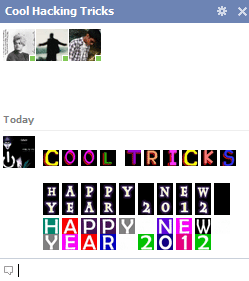

























0 580 LIKES:
Post a Comment